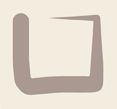Newsletter 18/6/2010
Notes about Paypal, welcome to new lodges and all about emails
Paypal
Paypal is the lowest cost online payment gateway and probably the safest for both buyers and sellers. The way Paypal achieves the “safety” part of this equation is partly by verifying information about buyers and sellers and partly by taking precautions related to account activity. Sometimes the safety comes at a price, when activities that are valid nevertheless get caught up in Paypal’s safety precautions.
In particular, Paypal is not a Mail-order Telephone order (MOTO) facility. That is, you cannot enter credit card numbers received by phone or mail on behalf of the card-holder. Paypal has ways of detecting this and can put payments on hold or even freeze your entire account. If you have any queries about Paypal please get in touch with us, we will probably be able to help you faster than if you phone Paypal!
Welcome
Since our last newsletter, both Gunuma Lodge (Smiggin Holes) and Reindeer Lodge (Bulla) have started taking bookings. It’s great to have new customers, because the features that we build for new customers often provide a benefit to existing customers as well. Welcome Gunuma and Reindeer!
Emails
There are now so many emails that the system sends out it is worth giving a list of all of them and a cheat sheet so you know where to go when you want to edit the email text and format.
| Bulk emails to members | “Member and Transaction” -> “Bulk email”. | Note that you can select members to receive the email by member class, or according to their account balance. |
| Bulk email to guests: | “Member and Transaction” -> “Bulk email to guest”. | The system will find all guest bookings for a period that you select, and you can send an email to those addresses. |
| Reminder email, sent X days before the booking commences | “Site config” -> “Booking details” | This email is optional, fill in the number of days before the booking starts, or leave it blank for no reminder email. Saves phone calls to the booking officer about door codes and “what to bring”. |
| Email sent for TENTATIVE bookings | “Site config” -> “Email details” | This email is sent when aTENTATIVE booking is made or when admin clicks on “send invoice” |
| Booking Confirmation Email | “Site config” -> “Email details” | When admin confirms a booking this email is sent, also sent if a booking is paid for online and this changes the status to CONFIRMED. |
| Cancelled booking | “Site config” -> “Email details” | Sent when a member or admin cancels a booking. |
| Emails sent to admin for TENTATIVE, CONFIRMED and CANCELLED bookings | “Site config” -> “Email details” | These emails are sent to the booking administrator by the system when a member or guest makes or cancels bookings on line. |
| Sending annual subscription invoice by email. | “Site config” -> “Email details” | First you must generate the subscription invoices. Sending them out as an email is a separate step and uses the email format here. |
| Receipt from online payment | “Site config” -> “Email details” | This email is sent to a member when a payment is made by a member online, but not while making a booking, i.e. they pay their outstanding balance. |
| Invoice from”Manage Transactions” to members and non members (two separate emails) | “Site config” -> “Email details” | When admin sends an invoice from the transactions list, i.e. not from a booking, this email format is used. |
| Reminder emails for TENTATIVE bookings | “Site config” -> “Payment details” | This email is optional, and will be sent when a TENTATIVE booking becomes overdue for payment. You also set the number of days for this trigger here. This will remind people that their booking may now be cancelled due to the non-payment. |
When you are entering an email, you can select fields from the database to include using the “Tokens” picker above the editor. Click on “insert token” and it will be positioned in the email at the position you last clicked there.
Note also that you can send a test email to any address to check the format on arrival. This will not substitute for the tokens. In contrast, the bulk emails can be tested with token substitution, 10 emails are sent with details of 10 different members but all are sent to the address you nominate. Clear that address field to blank, then you can send the bulk email to all recipients.
To fill in the “text” version of an email, just copy and paste from the editor. The text version is not seen by very many recipients in this day of modern email clients.
Ever wonder whether an email was sent or not? Use the “Audit Sent Mails” menu option under “Member & Transaction” to see all emails sent by the system (excepting emails sent to Admin when bookings are made or cancelled).