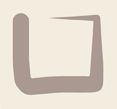WordPress OPCache plugin
Use this plugin to display detailed information about your server’s OPCache, including memory utilisation, list of all scripts cached and a useful memory utilisation visualisation based on the file system tree.
This plugin is based on https://github.com/rlerdorf/opcache-status which is for general PHP use, we have turned it into a WordPress plugin for ease of installation. Apart from some rearrangement of scripts to suit WP load conventions, the code is to date unaltered. WordPress capability ‘activate_plugins’ is required to see it in the admin menu and to run it.
Get it from WordPress SVN repository: https://plugins.svn.wordpress.org/opcache-scripts/.
Or install via WordPress admin from https://en-au.wordpress.org/plugins/opcache-scripts/.
After you install and activate this plugin, look in the admin Tools menu for OPCache.
The other good plugin for OPCache is https://wordpress.org/plugins/opcache/ which we have used ourselves. The reason for adding the present plugin is to get information on individual scripts that are loaded into OPCache. There is also a somewhat clunky visualisation of the file system tree which however shows relative size which is useful, and you can drill into directories to get more detail.
We needed this information to optimise the OPCache on our main webserver, which hosts about 15 wordpress sites as well as about 30 instances of our member accommodation booking sites. We are still working on optimising our deployment to take best advantage of OPCache, by having common code shared between sites.